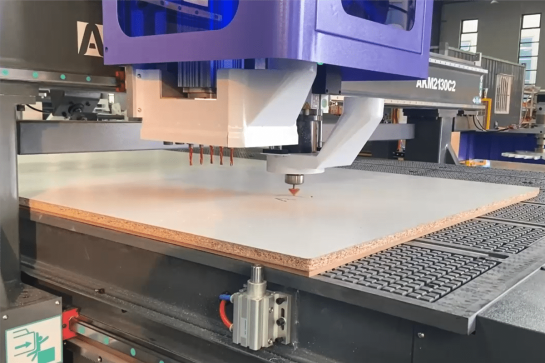Wood CNC Router
Tips For Choosing The Right Wood CNC Router
How large a working area do you need?
- Small Projects: If you mainly work on smaller tasks (such as complex engraving, fine engraving, or smaller woodworking tasks), then a CNC router with a compact working area (such as 600×900mm, 600×1200mm, 1200×1200mm) may be Will suffice.
- Medium Projects: If you are into cabinet making, furniture components, or large-scale engraving, machines with medium bodies (such as 1300×2500mm, 1500×3000mm) can efficiently process standard-sized materials.
- Large Projects: Industrial or large woodworking projects usually require a CNC router with a larger working area (such as 2000×3000mm, 2000×4000mm).
Do you need an automatic tool changer (ATC)?
Automatic Tool Changer (ATC) functionality can significantly impact your woodworking efficiency and versatility:
- Advantages of ATC: The ATC function allows the machine to automatically switch between different tools (end mills, drills, etc.), thereby reducing downtime and improving accuracy.
- Project Complexity: For complex projects that require multiple tool changes, the ATC feature is very advantageous. It’s suitable for complex engravings, fine inlays, or precision work that requires frequent tool changes.
- Budget considerations: CNC routers equipped with ATC functions tend to be more expensive than CNC routers without ATC functions. Carefully evaluate your budget and the level of automation required for your woodworking project.
Do you need advanced features?
- 4-Axis: The 4-axis CNC router can perform complex engravings and has the ability to rotate the spindle to machine the workpiece, making it valuable for sculpture work and complex designs.
- 5-Axis: For highly detailed and complex projects, 5-axis machines offer greater versatility. It can cut and carve from multiple angles, which is essential for advanced woodworking tasks.
- Rotary Axis: If your project requires machining cylindrical or curved objects (such as chair legs or table legs), rotary axes can streamline the process by automatically rotating the workpiece.
What Types of Wood Can The Wood CNC Router Cut?
Hardwoods
- Oak
- Maple
- Cherry
- Walnut
- Mahogany
- Birch
- Ash
Softwoods
- Pine
- Cedar
- Redwood
- Spruce
- Douglas Fir
Exotic Woods
- Teak
- Rosewood
- Ebony
- Purpleheart
- Zebrawood
Composite Woods
- Plywood
- MDF (Medium-Density Fiberboard)
- Particleboard
- LVL (Laminated veneer lumber)
Application Industry

Construction Industry
The integration of CNC routers into construction workflows has ushered in a new era characterized by meticulous detailing, rapid prototyping, and improved material utilization.

Aerospace Industry
The CNC router is widely used in aerospace engineering due to its unparalleled ability to carve complex designs, manufacture complex parts, and ensure tight tolerances.

Jewelry Industry
The CNC router revolutionize the way fine jewelry is designed and made by delivering unparalleled precision and efficiency and producing intricate designs with meticulous attention to detail.

Stone Carving Industry
The integration of CNC routers into the stone carving industry is not only revolutionizing the way craftsmen carve, it is also redefining the boundaries of artistic possibilities in this ancient practice.
Blog
How to Reduce the Impact of Workpiece Adhesion on CNC Router Cutting Quality
Addressing Environmental Concerns in CNC Router Waste Disposal: A Comprehensive Guide
Guide to Optimizing CNC Router Parameters for Diverse Materials
Understanding the Perils of Spindle Runout in CNC Routers
Mastering CNC Router Worktables: A Comprehensive Guide
CNC Router Bits: Complete Buyer’s Guide
Frequently Asked Questions
How Does A Wood CNC Router Work?
- Design and CAD Software: The first step in using a wood CNC router is to create a design or pattern using Computer-Aided Design (CAD) software. This software allows you to draw or import the design you want to cut or carve into the wood.
- CAD to CNC Machine: Once the design is ready, it’s converted into a format that the CNC machine can understand. Common formats include G-code and CAM files. These files contain instructions on how the machine should move and operate to create the desired shape.
- Material Setup: Place a piece of wood or other material on the CNC router’s work table. The material should be securely clamped or held in place to ensure it doesn’t move during the machining process.
- Machine Setup: The operator sets up the CNC router by loading the CNC program and securing the necessary cutting tool in the machine’s spindle. The cutting tool may vary depending on the specific job and could include end mills, router bits, or other cutting tools designed for wood.
- Homing and Calibration: The CNC router’s control system needs to establish a reference point for its movements. This is called “homing.” The machine moves to predefined positions, such as the machine’s origin, and calibrates itself to ensure accurate and consistent cuts.
- Cutting and Carving: Once everything is set up, the CNC router follows the instructions in the G-code or CAM file to move the cutting tool along the X, Y, and Z axes. The tool removes material from the workpiece in precise and controlled passes, creating the desired shape or pattern. The CNC router can perform various operations, such as cutting, carving, engraving, and drilling.
- Tool Changes (if necessary): For more complex jobs that require multiple tools, the CNC router may automatically change tools at specific points in the program to perform different operations. This can include changing to a different size or type of cutting tool.
- Dust Collection: Woodworking generates a lot of dust, so many CNC routers are equipped with dust collection systems to keep the work area clean and reduce the health risks associated with wood dust inhalation.
- Quality Control: Operators monitor the CNC router during the machining process to ensure the quality of the work. They may make adjustments as needed to achieve the desired result.
- Completion and Unloading: Once the CNC router has finished the job, the operator can remove the finished workpiece from the machine.
What Are Wood CNC Routers Used For?
- Woodworking: Woodworkers use CNC routers to create intricate and precise cuts, engravings, and designs on wood. This can include making furniture, cabinetry, decorative woodwork, and ornamental carvings.
- Cabinetry and Millwork: CNC routers are commonly employed in the production of cabinets, doors, moldings, and other millwork components. They can cut, shape, and engrave wood panels with high precision.
- Sign Making: CNC routers are essential in the sign-making industry for producing detailed and custom signs. They can cut out letters and logos, create 3D signage, and add intricate designs to wooden signs.
- Furniture Production: CNC routers are used to manufacture custom and high-end furniture, including chairs, tables, and other wooden components. They enable the creation of complex and unique designs.
- Wood Crafts: Artisans and craftsmen use CNC routers to craft intricate wooden items such as decorative boxes, frames, wooden toys, and other fine woodworking projects.
- Wood Carving: CNC routers can produce intricate wood carvings and sculptures. They are often used in the art and craft industry for creating detailed relief carvings and decorative wooden items.
- Musical Instrument Making: Luthiers use CNC routers to shape and carve parts for musical instruments, including guitar bodies, violin tops, and other components that require precision and consistency.
- Model Making: Architects and designers use CNC routers to create scale models of buildings and structures, which can be useful for presentations and design validation.
How To Program Wood CNC Router?
- Design the Project: Start by creating or obtaining a digital design of the object or pattern you want to cut or carve from wood. You can use Computer-Aided Design (CAD) software to design the project, or you can import existing designs or patterns.
- Convert the Design to G-code: To convert your design into G-code, you can use Computer-Aided Manufacturing (CAM) software. CAM software generates the tool paths and G-code based on your design and the specifications of your CNC router. Some common CAM software packages include Vectric Aspire, Autodesk Fusion 360, and VCarve Pro.
- Select the Appropriate Cutting Tools: Choose the cutting tools you’ll be using for your project. The type, size, and shape of the cutting tool will depend on the specific requirements of your design and the material you’re working with. Make sure the tool is compatible with your CNC router’s tool holder.
- Set Workpiece and Machine Parameters: Before running the program, you need to configure the CNC router with important parameters. These include the size and thickness of the workpiece, the starting point (often referred to as the home position or origin), the feed rate (how fast the router moves), and the spindle speed (the tool’s rotation speed). These parameters can vary depending on the project and your CNC machine’s capabilities.
- Load G-code: Transfer the generated G-code file from your CAM software to the CNC router’s control computer. You can use a USB drive, network connection, or other methods, depending on your CNC router’s interface.
- Secure the Workpiece: Place your woodwork material on the CNC router’s worktable and secure it in place using clamps, vacuum hold-down systems, or other suitable methods. Ensure that the workpiece is level and properly aligned with the machine’s origin point.
- Homing and Calibration: Before starting the machining process, the CNC router needs to establish a reference point. This involves homing the machine, which means moving it to predefined positions to set its coordinates and ensure accurate cuts.
- Test Run and Verification: It’s a good practice to perform a test run of the program to ensure that the CNC router’s movements and toolpaths match your design. Verify that the tool’s clearance, depth, and tool changes (if required) are functioning correctly.
- Start the CNC Router: Once you’re satisfied with the setup and test run, initiate the CNC router’s operation. The machine will follow the G-code instructions, moving the cutting tool along the programmed tool paths to shape the wood according to your design.
- Monitor and Supervise: While the CNC router is in operation, closely monitor the process to ensure everything is proceeding as expected. Be prepared to make adjustments if necessary.
- Complete the Project: After the CNC router has finished its operation, carefully remove the finished workpiece from the machine.
What Are The Types Of Wood CNC Routers?
- 3-Axis CNC Router:
- These routers have three axes: X (left and right), Y (front and back), and Z (up and down).
- Suitable for 2D cutting, carving, and engraving tasks.
- Commonly used for sign making, woodworking, and general-purpose cutting.
- 4-Axis CNC Router:
- In addition to the X, Y, and Z axes, 4-axis CNC routers have an additional rotary axis (often called the A-axis) that can rotate ±90° on the main axis.
- Suitable for basic 3D cutting, carving, and engraving tasks.
- Commonly used to create decorative and detailed 3D patterns and textures on wood.
- 5-Axis CNC Router:
- 5-axis CNC routers have five axes: X, Y, Z, and two rotary axes (A and B).
- These machines can create complex 3D shapes with intricate contours.
- Commonly used in aerospace, automotive, and mold-making industries for high-precision work.
- ATC (Automatic Tool Change) CNC Router:
- These CNC routers are equipped with a tool changer that can automatically change cutting tools during a job.
- Ideal for tasks that require different types and sizes of tools, improving efficiency and reducing downtime.
- Rotary Axis CNC Router:
- A rotary-axis CNC router has a dedicated rotary fixture for holding and rotating cylindrical workpieces.
- Used for tasks such as 4th-axis indexing or continuous rotary carving on round objects.
- Multi-Head CNC Router:
- These machines feature multiple cutting heads, allowing them to perform multiple operations simultaneously.
- Commonly used in high-production environments to increase efficiency and reduce production times.
- Mobile Worktable CNC Router:
- Mobile worktable CNC routers have a moving table, allowing for more efficient material loading and unloading.
- The workpiece remains stationary while the CNC router’s table moves in the X and Y axes.
- Useful for precision tasks and smaller-scale production.
How To Use A Wood CNC Router?
- Design Preparation:
- Create or obtain a digital design for your project using Computer-Aided Design (CAD) software. Ensure that the design is in a format compatible with your CNC router, such as DXF, DWG, STL, or other supported file types.
- CAM Software:
- Import your design into Computer-Aided Manufacturing (CAM) software. CAM software is used to generate tool paths and G-code instructions for the CNC router based on your design and material specifications.
- Set up the CAM software with the appropriate tooling information, such as tool type and size.
- Tool Path Generation:
- In the CAM software, generate the toolpaths. These tool paths define the exact movements the CNC router will make to create your design.
- Specify cutting speeds, feeds, and depth of cut based on the material and the characteristics of your CNC router.
- Review and Simulation:
- Review the generated toolpaths and make any necessary adjustments in the CAM software to optimize the cutting process.
- Use the simulation feature in the CAM software to visually verify the tool paths and ensure they are correct.
- Machine Setup:
- Secure your wood material onto the CNC router’s worktable using clamps, vacuum hold-down systems, or other suitable methods. Make sure it’s firmly in place to prevent movement during machining.
- Tool Loading:
- Install and secure the appropriate cutting tool in the CNC router’s spindle. The choice of tool depends on the specific operation and material being used.
- Homing and Calibration:
- Home the CNC router by moving the machine’s tool head to predefined positions. This establishes a reference point for its movements and ensures accuracy.
- Perform any necessary machine calibration steps.
- G-code Transfer:
- Transfer the G-code program generated by the CAM software to the CNC router’s control computer. This can be done using a USB drive, network connection, or other supported methods.
- Workpiece Zeroing:
- Set the “zero” or reference point on your material, specifying where the CNC router should begin cutting. This is important for accurate positioning.
- Running the CNC Router:
- Start the CNC router’s control software and load the G-code program.
- Initiate the machining process by running the program.
- Monitor the machine throughout the operation to ensure it is functioning correctly and that there are no issues.
- Completion and Unloading:
- After the CNC router has finished the job, carefully remove the finished woodwork from the machine.
- Perform any post-processing tasks, such as sanding, finishing, or assembly, as needed.
- Safety and Cleanup:
- Ensure that safety precautions are observed during the entire process, such as wearing appropriate protective gear and maintaining proper dust collection and ventilation.
How Much Does A Wood CNC Router Cost?
- Hobbyist or Small Desktop CNC Routers: These smaller machines, suitable for home-based or small-scale operations, can cost anywhere from $500 to $3,000 or more.
- Entry-Level CNC Routers: These mid-sized machines, often used in small businesses and workshops, can range in price from $3,000 to $15,000.
- Mid-Range CNC Routers: CNC routers with larger working areas and more advanced features typically fall in the range of $15,000 to $40,000.
- Professional and Industrial CNC Routers: These high-end machines with robust features and capabilities can start at $40,000 and go up to several hundred thousand dollars, depending on the size and complexity of the system.
What RPM Is Needed For CNC Cutting Wood?
- Router Bits and End Mills: Standard router bits and end mills designed for woodcutting typically have recommended RPM ranges printed on the tool or in the manufacturer’s documentation. These recommendations should be followed to ensure safe and efficient cutting.
- Wood Density: Softer woods, such as pine or cedar, can often be cut at higher RPM values in the range of 18,000 to 24,000 RPM. Harder woods, like oak or maple, may require slightly lower RPM values in the range of 12,000 to 18,000 RPM.
- Cutting Speed: The desired cutting speed, typically specified in inches per minute (IPM) or millimeters per minute (mm/min), also affects the RPM. Different cutting speeds may require adjustments to the spindle speed to maintain proper chip load and cutting quality.
- Tool Diameter: Smaller-diameter tools can typically run at higher RPMs, while larger-diameter tools may require lower RPMs to achieve the same cutting speed.
- Material Thickness: Thicker wood materials may require slower cutting speeds and lower RPM values to prevent overheating and ensure proper chip evacuation.
How To Choose The Best Router Bits For Wood?
- Router Bit Types:
- Straight Bits: Used for straight cuts, grooves, and dadoes. Commonly available in various diameters and lengths.
- Flush-Trim Bits: Ideal for trimming the edges of one workpiece to match the contour of another.
- Round-Over Bits: Create rounded edges, often used for decorative purposes and to soften sharp edges.
- Cove Bits: Used to create concave profiles, decorative edges, and moldings.
- Chamfer Bits: Create beveled edges, typically at 45-degree angles, for decorative purposes or to ease sharp corners.
- Rabbeting Bits: Used to cut rabbets (shoulder or step cuts) and for joinery work.
- V-Groove Bits: Create V-shaped grooves and decorative engraving.
- Dovetail Bits: Used for dovetail joinery and finger joints.
- Spiral Bits: Designed for plunge routing, grooving, and efficient chip removal.
- Round-Nose Bits: Ideal for core box and round-bottom grooves.
- Beading Bits: Create decorative beads or edge profiles.
- Ogee Bits: Used for creating complex profiles, often found in decorative moldings.
- Material of Router Bits:
- Router bits can be made of various materials, including high-speed steel (HSS), carbide-tipped, solid carbide, and more. Carbide-tipped and solid carbide bits are durable and suitable for long-term use.
- Shank Size:
- Router bits come in various shank sizes, such as 1/4-inch and 1/2-inch. Choose a router bit with a shank that matches your router’s collet size.
- Cutting Diameter:
- Consider the cutting diameter of the router bit, which determines the width of the cut. Select a diameter that suits your project requirements.
- Flute Configuration:
- Router bits can have various flute configurations, including single-flute, double-flute, and multi-flute designs. The flute configuration affects chip evacuation and cutting quality.
- Bearing or No-Bearing:
- Some router bits have a bearing at the top. Bearings can be used for guided cuts, as they follow a template or edge guide. Consider whether you need a bit with a bearing based on your routing needs.
- Router Speed and Feed Rate:
- Router bits have optimal speed and feed rate recommendations provided by the manufacturer. Follow these guidelines to achieve the best results and extend the life of your bits.
- Wood Type and Grain Direction:
- Different woods behave differently. Consider the hardness and grain direction of the wood when selecting router bits. Hardwoods may require slower feed rates and sharper bits.
- Safety:
- Always prioritize safety. Ensure that the router bit you select is appropriate for the task and that you use safety gear, such as eye and ear protection, when operating the router.
- Quality:
- Invest in high-quality router bits from reputable manufacturers. Quality bits will provide better performance, precision, and durability.
- Project Requirements:
- Choose router bits that are specifically suited to your project requirements, whether it’s edge profiling, joinery, decorative detailing, or general-purpose cutting.
Can Wood CNC Router Cut Curves?
How Deep Can A CNC Router Cut Wood?
- CNC Router Size and Power: Larger and more powerful CNC routers are typically capable of cutting wood to greater depths. Smaller hobbyist-grade CNC routers may have more limited cutting depths compared to industrial or professional-grade machines.
- Cutting Tool: The choice of cutting tool (such as end mills, router bits, or specialty bits) plays a significant role in determining cutting depth. Different tools are designed for specific tasks, and some are better suited for deep cuts than others.
- Material Hardness: The hardness and density of the wood being cut also affect cutting depth. Softer woods, like pine, are generally easier to cut to greater depths than harder woods, such as oak or maple.
- Passes and Stepovers: In CNC machining, it’s common to perform cuts in multiple passes or with specific stepovers (the distance the tool moves sideways between passes). Deeper cuts may require more passes or a smaller stepover to maintain cutting precision and avoid overloading the tool or machine.
- Machine Rigidity: The rigidity and stability of the CNC machine itself are critical for achieving deep cuts without compromising accuracy and surface finish. Sturdier machines can typically handle deeper cuts more effectively.
- Safety Considerations: It’s important to consider safety when cutting wood to greater depths. Deeper cuts may generate more heat, dust, and wear on cutting tools. Adequate ventilation and dust collection systems, as well as tool cooling, may be necessary to ensure safe and efficient cutting.
Wood CNC Router Buying Guide
- Determine Your Needs: Consider the types of projects you plan to work on and the materials you’ll be cutting. This will help you decide on the size and capabilities of the CNC router you need.
- Budget: Establish a budget for your CNC router purchase, including not only the machine but also any necessary accessories, tooling, and software.
- Machine Size: Determine the size of the working area you need. The size of the machine should accommodate the largest pieces you plan to work on.
- CNC Router Types: There are different types of CNC routers, including 3-axis, 4-axis, and 5-axis machines. Choose the type that suits your projects. A 3-axis CNC router is the most common and suitable for many woodworking applications.
- Spindle and Cutting Tools: Choose a CNC router with an appropriate spindle (motor) that can accommodate the cutting tools you intend to use. The spindle speed and power affect cutting performance. Consider the availability of various cutting tools and their compatibility with the machine.
- Rigidity and Stability: A stable and rigid machine is essential for accuracy and surface finish. Look for a well-built frame and bed.
- Motor Power: Consider the power of the motors and their ability to handle your intended workload. More powerful motors can cut through denser materials and achieve deeper cuts.
- Cutting Speed and Feed Rate: Evaluate the machine’s cutting speed and feed rate to determine how quickly it can complete your projects while maintaining quality.
- Control System: Research the control systems used, such as Mach3, GRBL, or proprietary systems. User-friendly software and control systems are important for efficient operation.
- Software Compatibility: Ensure that the machine is compatible with your preferred CAD/CAM software. Some machines come with bundled software, while others allow you to use third-party programs.
- Tool Change: Consider whether the machine has an automatic tool changer (ATC) or if tool changes need to be done manually. An ATC can save time and increase productivity.
- Dust Collection: Proper dusting helps maintain a clean and safe workspace. Check if the machine comes with or can be equipped with a dust collection system.
- Support and Warranty: Research the manufacturer’s reputation and the availability of customer support. A good warranty can provide peace of mind.
- User Reviews and References: Read user reviews and seek references from others who have purchased the same machine to get real-world feedback.
- Training and Documentation: Ensure that the machine comes with comprehensive documentation and, if possible, training options to help you learn how to use it effectively.
- Safety Features: Look for safety features like emergency stop buttons and protective enclosures to ensure a safe working environment.
- Future Expansion: Consider whether the machine can be upgraded or expanded in the future as your needs change.
- Local Regulations: Be aware of any local regulations or permits required for operating a CNC router in your area.